Active Microsoft Office all Version via Key byphone no internet connection.
- Below is the standard message you will receive to prompt phone activation.
- If you have the following error message above when trying to activate office 2021/2019/2016/2013/2010 with your license key please see below.
To start the simple process of activation over the phone please see below.
Step 1 :
- Choose “I want to activate the software by telephone.” and press Next.
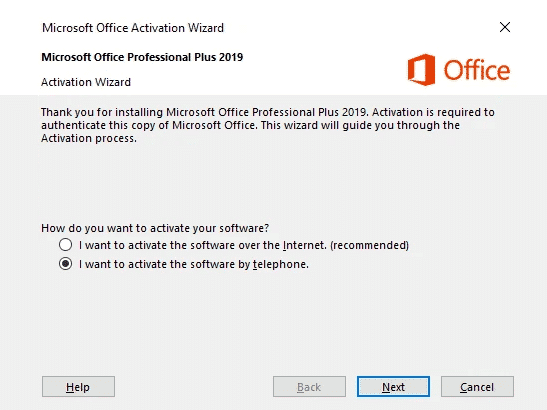
Step 2 :
- At the Location section, select the Country.
Step 3 :
- Note down the sequence of Step 2: When prompted, provide this installation ID section.
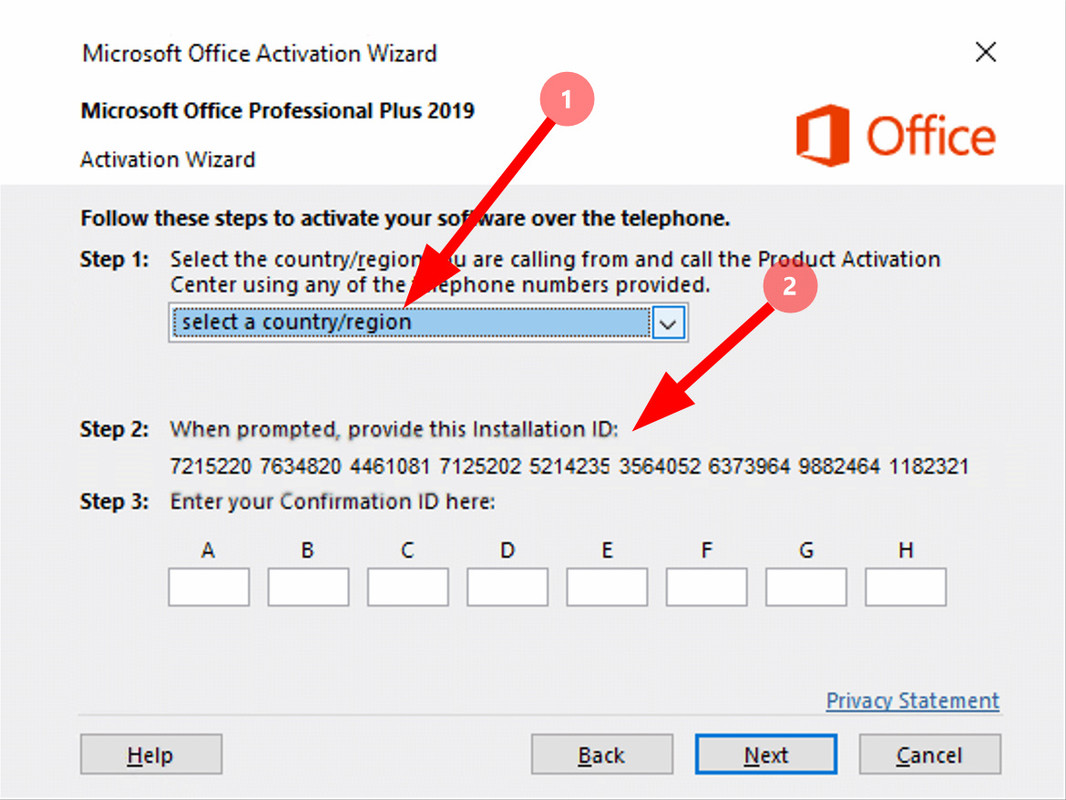
Step 4 :
- Provide this installation ID Seller. Seller will provide you Confirmation ID (CID) Or you can take help any get CID wibsite.
Step 5 :
- Enter the Confirmation ID (CID) received into the respective fields in Step 3, then click Next.
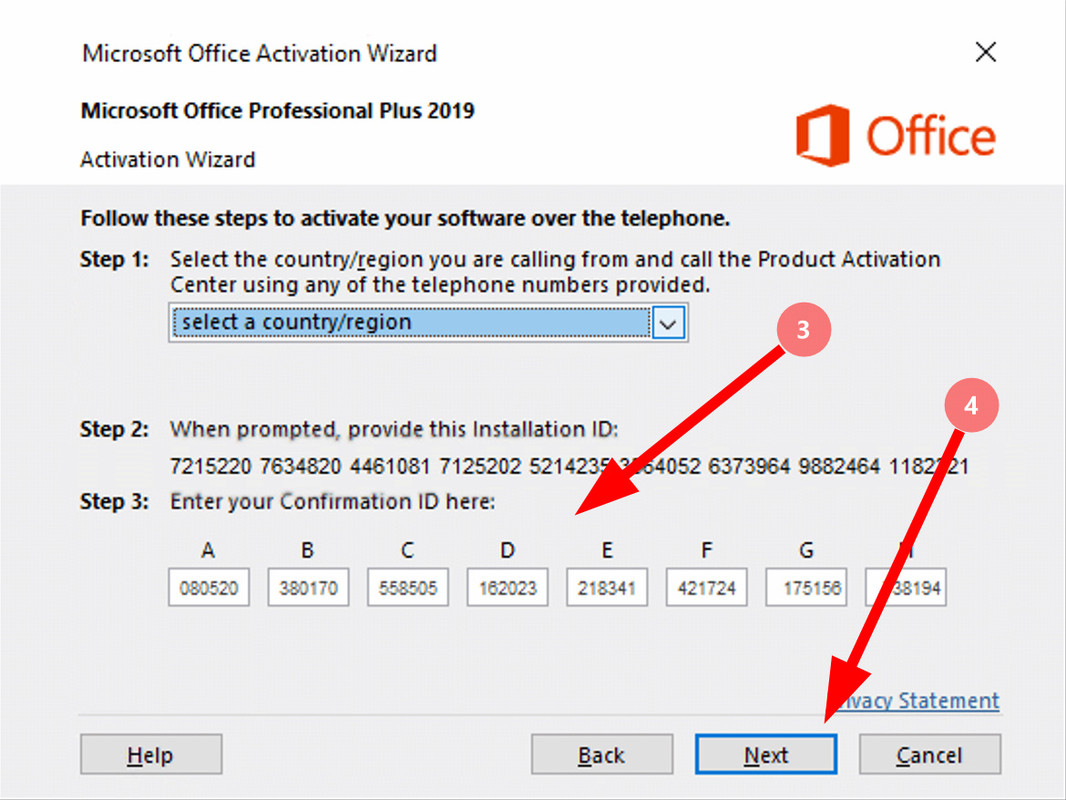
Step 6 :
- The activation of your Office is Done.




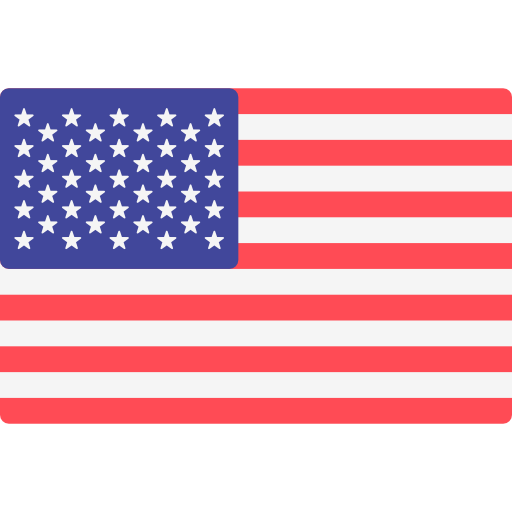 _ USD Dollar
_ USD Dollar 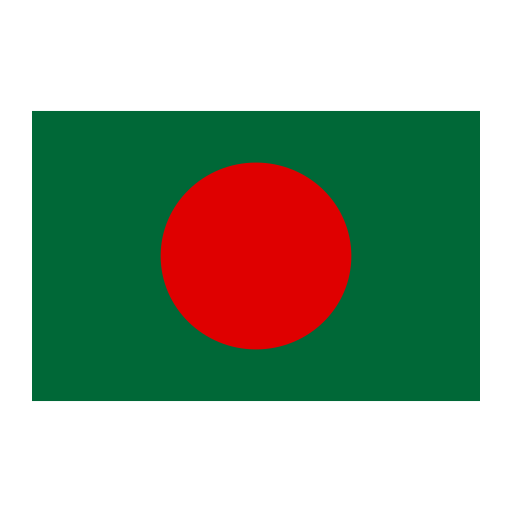 _ Taka
_ Taka